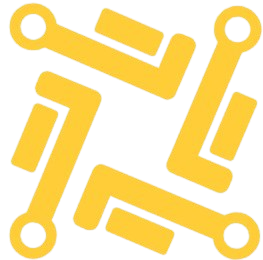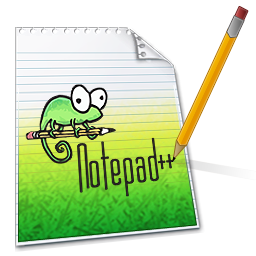Notepad++: The Lightweight, Feature-Packed Text Editor for Developers
In the world of text editors, Notepad++ has earned its reputation as a lightweight yet powerful tool for developers, programmers, and writers. Known for its speed, flexibility, and extensive plugin support, it’s a go-to choice for editing code, scripts, and plain text. In this blog, we’ll explore its key features, advantages, and limitations, and provide helpful resources to get the most out of this versatile editor.
What Makes Notepad++ Unique?
Notepad++ is a free, open-source text editor designed for Windows. It’s a step up from the basic Notepad application, offering advanced features like syntax highlighting, multi-tab editing, and plugin support. With its lightweight design and customization options, it’s a favorite among developers and power users. Learn more on the official Notepad++ website.
Snapshot of Notepad++
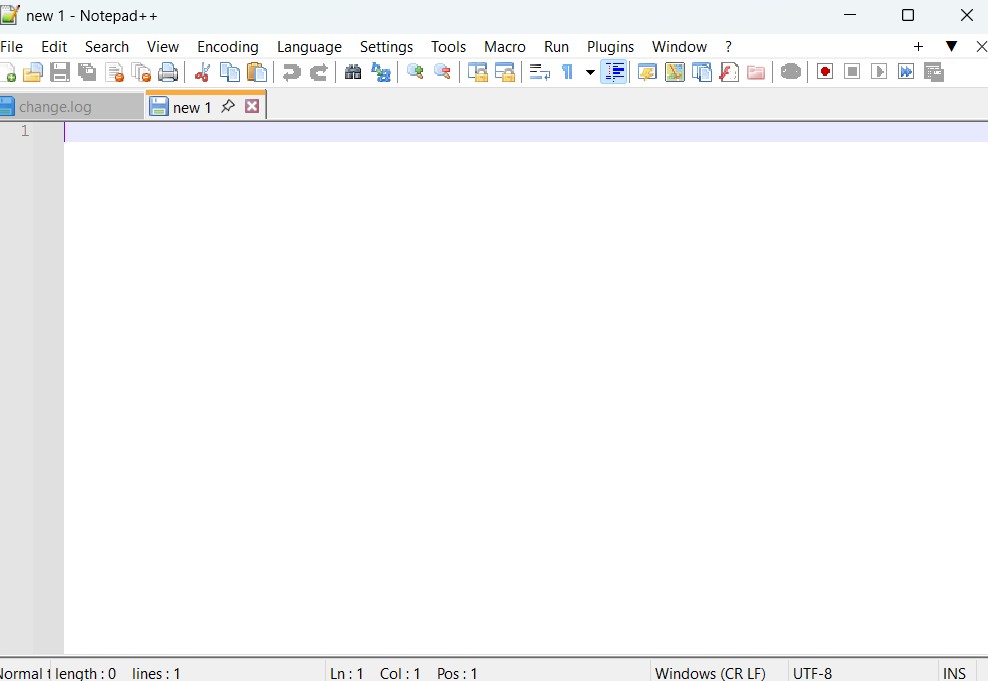
Snapshot of Notepad++
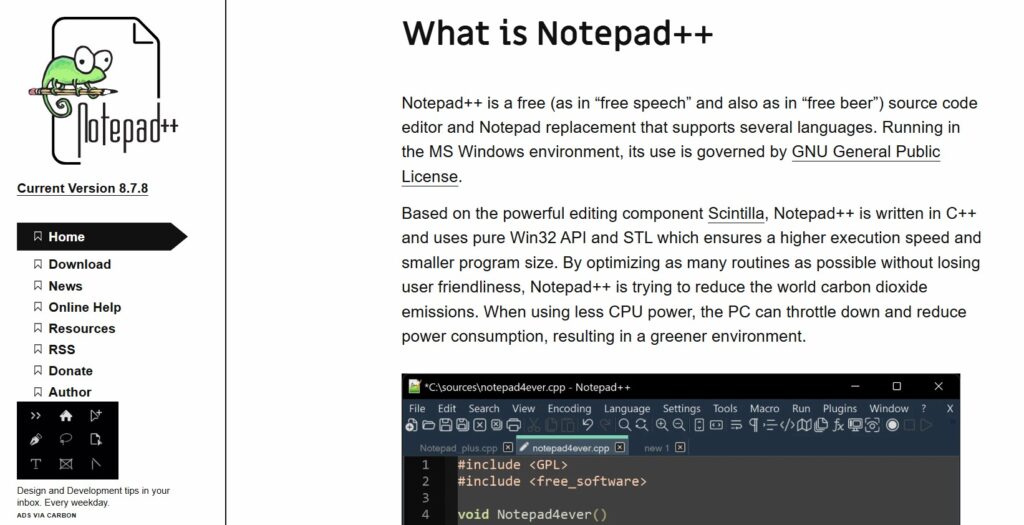
Top Features
- Syntax Highlighting
Supports syntax highlighting for over 80 programming languages, including Python, JavaScript, HTML, and CSS. - Multi-Tab Editing
Work on multiple files simultaneously with its tabbed interface. - Plugin Support
Extend functionality with plugins like NPPExport (for exporting formatted text) and Compare (for file comparison). - Search and Replace
Use advanced search and replace options, including regular expressions. - Macro Recording
Record and replay repetitive tasks to save time. - Lightweight and Fast
Designed to be lightweight, it runs smoothly even on older systems. - Customizable Interface
Personalize the editor with themes, fonts, and shortcuts.
Why Users Love It
- Free and Open-Source
It’s completely free to use, with no hidden costs or ads. - Lightweight Performance
It’s fast and efficient, even when handling large files. - Extensive Plugin Ecosystem
Enhance functionality with a wide range of plugins available on the Notepad++ Plugin Manager. - Multi-Language Support
Syntax highlighting and auto-completion for over 80 programming languages. - Active Community
Join a vibrant community of users and developers for support and resources. Visit the Notepad++ Community Forum.
Limitations to Consider
- Windows-Only
It’s only available for Windows, limiting its use on other operating systems. - No Built-In Collaboration Tools
Unlike cloud-based editors, it lacks real-time collaboration features. - Limited Advanced Features
While great for text editing, it lacks advanced IDE features like debugging and version control. - Interface Feels Dated
The interface may feel outdated compared to modern text editors.
Who Should Use It?
- Developers: Perfect for editing code in multiple programming languages.
- Writers: Great for writing and editing plain text, Markdown, or HTML.
- System Administrators: Ideal for editing configuration files and scripts.
- Students: Suitable for learning and practicing coding.
Notepad++ vs. Other Text Editors
| Feature | Notepad++ | Sublime Text | Visual Studio Code |
|---|---|---|---|
| Cost | Free | $80 (one-time) | Free |
| Platform Support | Windows | Windows, macOS, Linux | Windows, macOS, Linux |
| Plugin Support | Extensive | Extensive | Extensive |
| Performance | Lightweight | Fast | Moderate |
| Collaboration Tools | No | No | Yes |
Tips for Maximizing Its Potential
- Use Plugins: Enhance functionality with plugins like NPPExport and Compare. Explore plugins on the Notepad++ Plugin Manager.
- Customize the Interface: Personalize the editor with themes and shortcuts. Learn how here.
- Learn Keyboard Shortcuts: Speed up your workflow by mastering shortcuts. Check the shortcut guide.
- Use Macros: Automate repetitive tasks with macro recording. Learn how here.
Final Thoughts
Notepad++ is a powerful and lightweight text editor that’s perfect for developers, writers, and system administrators. While it may lack some advanced features, its speed, flexibility, and extensive plugin support make it a top choice for text and code editing. Whether you’re writing code, editing scripts, or working with plain text, it has the tools to help you stay productive and efficient.